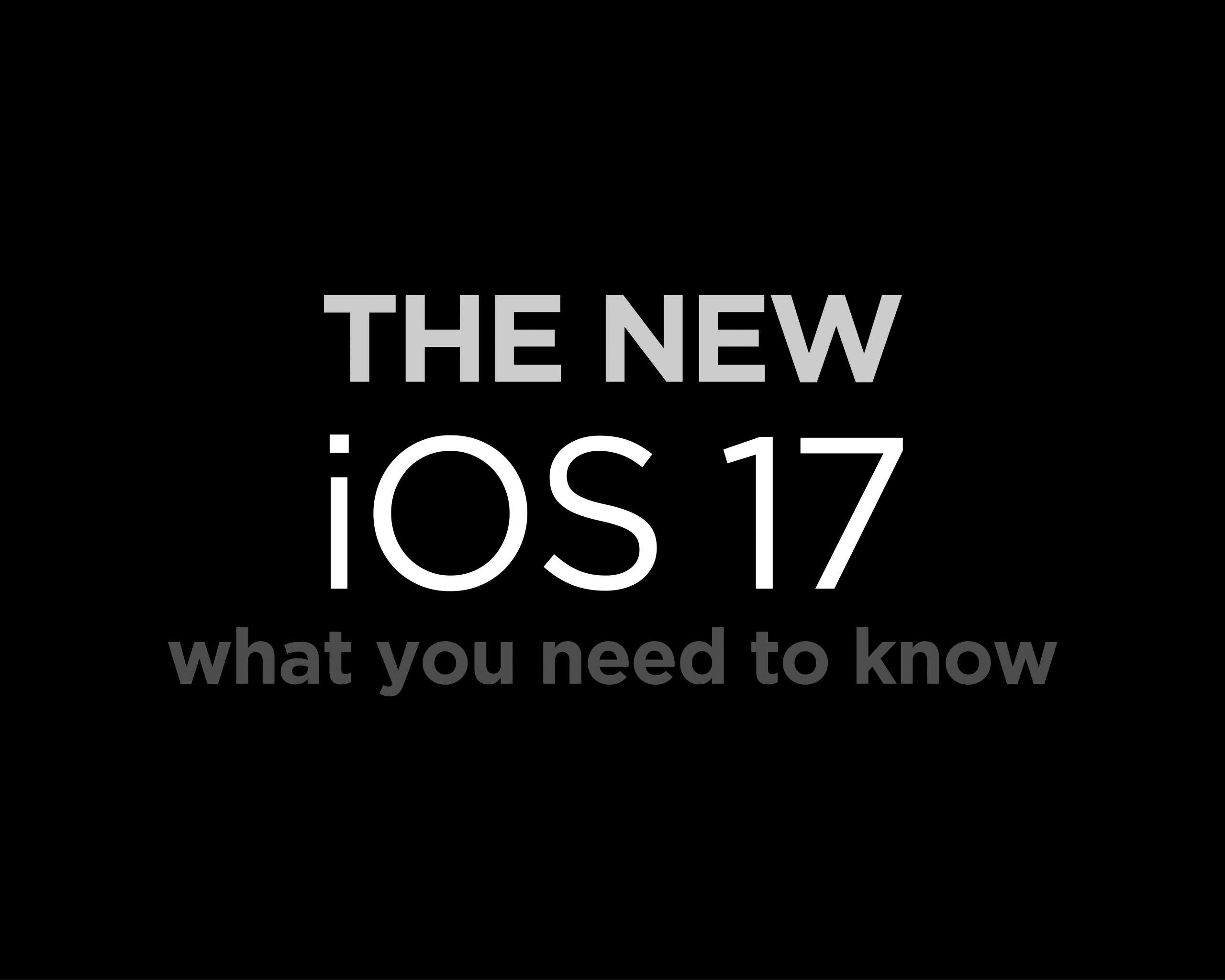CLARKSVILLE, Tenn. – Austin Peay State University students with iPhones might have noticed the release of a new iOS update over the past few days. All compatible iPhones started receiving the update, iOS 17, on September 18, with rollouts continuing over the next few weeks for older model Apple devices.
While in many ways iOS 17 was just a run-of-the-mill update, it did include a new selection of features for the iPhone. These included updates to Siri, display modes, messages, calls, and media sharing.
The updates to Siri were very small things, but there were multiple of them, which packages for a much better Siri system compared to what existed before iOS 17. For starters, saying “Hey Siri” isn’t necessary now, as Siri responds to just “Siri.” The responses and capabilities beyond that have also changed, with Siri being able to handle more than one request per summoning, as well as Siri now being able to set multiple labeled timers in a row.
As far as display modes, Apple has now introduced the standby mode. Standby allows the iPhone to be used as an all-around smart display, alarm clock, or a basic digital picture frame. To power standby mode on, all the user must do is have the phone charging while elevated and rotated in landscape view. The different standby displays can be edited with ease using Apple’s widgets. Widgets also happen to be another display setting undergoing updates in iOS 17, with interactive widgets such as notes being introduced.
Messages and the keyboard also saw a variety of updates. The first of these is the ability to create GIFs and stickers from your own live photos and regular photos in the gallery respectively. iOS 17 came with autocorrect updates as well, making the feature less abrasive and with a blue underline for autocorrect suggestions, similar to Microsoft Word or Google Doc edit suggestions.
Apple made more updates in regards to communication as well with new call features regarding contacts and voicemails. Contacts now have the option to create a contact poster, which shows on the screen when that person calls behind their name and the options to hang up or answer, replacing the generic solid shading that previously existed in that space. The other calling update was with voicemails. Voicemails and video recordings can now be left from Face Time calls, as well as the ability to react to these recordings. The other new voicemail feature is known as live voicemail and allows the user to see the text-from voicemail in real time as a transcript while it is being actively recorded.
The last selection of updates in iOS 17 surround media and contact sharing. With the new NameDrop and SharePlay features, users can bring their phones within close proximity of each other and effortlessly share contacts, pictures, movies, games, and music respectively, almost entirely removing the need for Apple’s archaic AirPlay feature.
All in all, these features should increase the ease and capability of the iPhone for everyone, including APSU students.